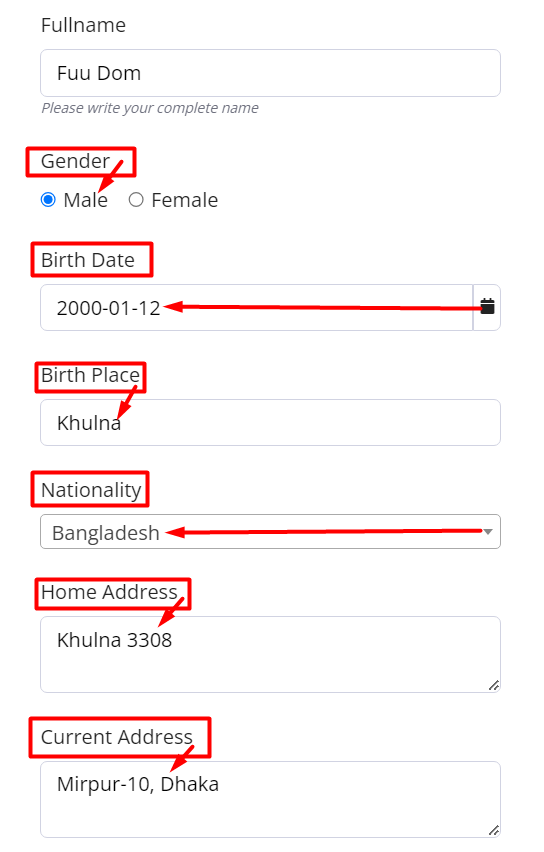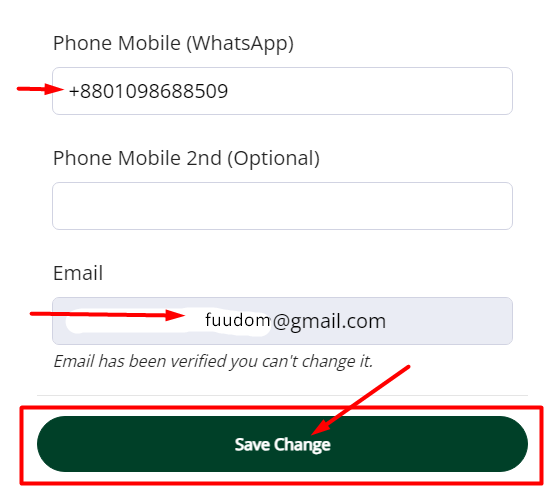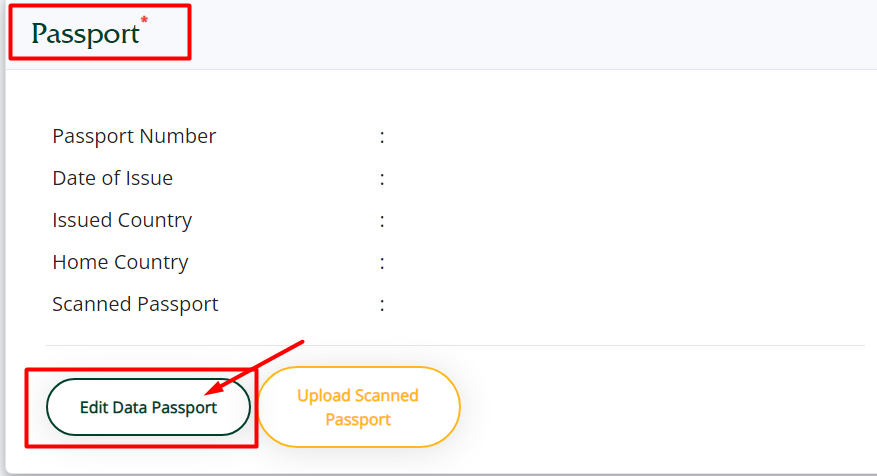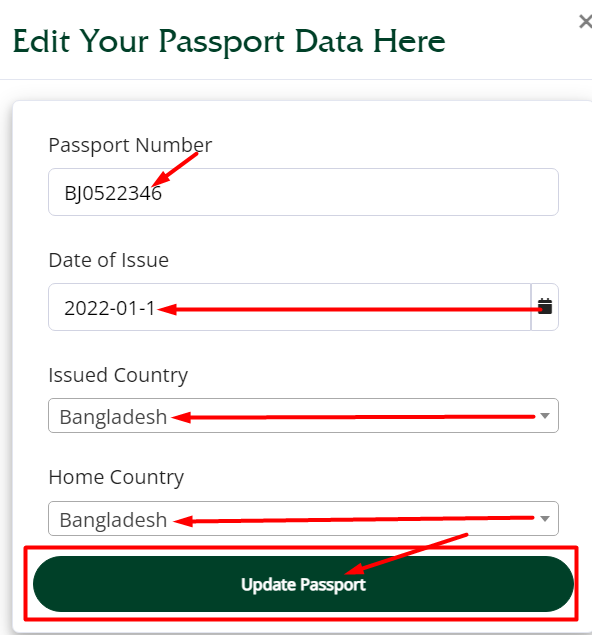How to Apply for UMY Scholarship in Indonesia | Step-by-Step Application Process
Shamima Khatun
02 July 2024
240 views

Universitas Muhammadiyah Yogyakarta (UMY) is a private university located in Yogyakarta, Indonesia. It was established on November 1, 1981, and is affiliated with Muhammadiyah, a major Islamic organization in Indonesia known for its contributions to education and social welfare. UMY offers a wide range of undergraduate and postgraduate programs across various fields, including engineering, social sciences, humanities, economics, and health sciences. It's known for its commitment to combining Islamic values with modern education practices.
A lot of academic fields and majors are available at the university. UMY University has opened a scholarship program for international students in all subjects. Those who want to apply have to apply online before the deadline. One of the missions of UMY is to create graduates with Islamic integrity and morals in both individual and social life. The Muhammadiyah University of Yogyakarta was established in 1981 and is a private university in Yogyakarta under the affiliation of Muhammadiyah, the second-largest Islamic organization in Indonesia. UMY is the 4th best university in Indonesia.
Please check the eligibility criteria for the scholarship. If you are a perfect candidate according to the eligibility criteria, please follow the step-by-step process to apply for this scholarship.
Eligibility
1. Meet the Language Requirement:
- Accepted language proficiency test: IELTS/TOEFL/Duolingo/TOEIC
- B1 CEFR Level (for Undergraduate students)
- B2 CEFR Level (for Master and Doctoral students)
2. English Proficiency Waiver:
Applicable if you are from an English-speaking country or if your previous studies were conducted in English.
Benefits
The benefits of the Fully Funded UMY Scholarship in Indonesia are:
1. Complete Tuition Fee
2. Free Dormitory (1 year)
3. Monthly Allowance for Living:
- Bachelors: 1,500,000 IDR
- Master’s: 2,000,000 IDR
- Ph.D.: 2,250,000 IDR
Step-by-Step Process
Step - 1: First, visit the official website of Universitas Muhammadiyah Yogyakarta.
Step - 2: Next, you need to click on the "Full Time Study" button. 
Step - 3: Next, you need to choose your preferred department/degree/class program. 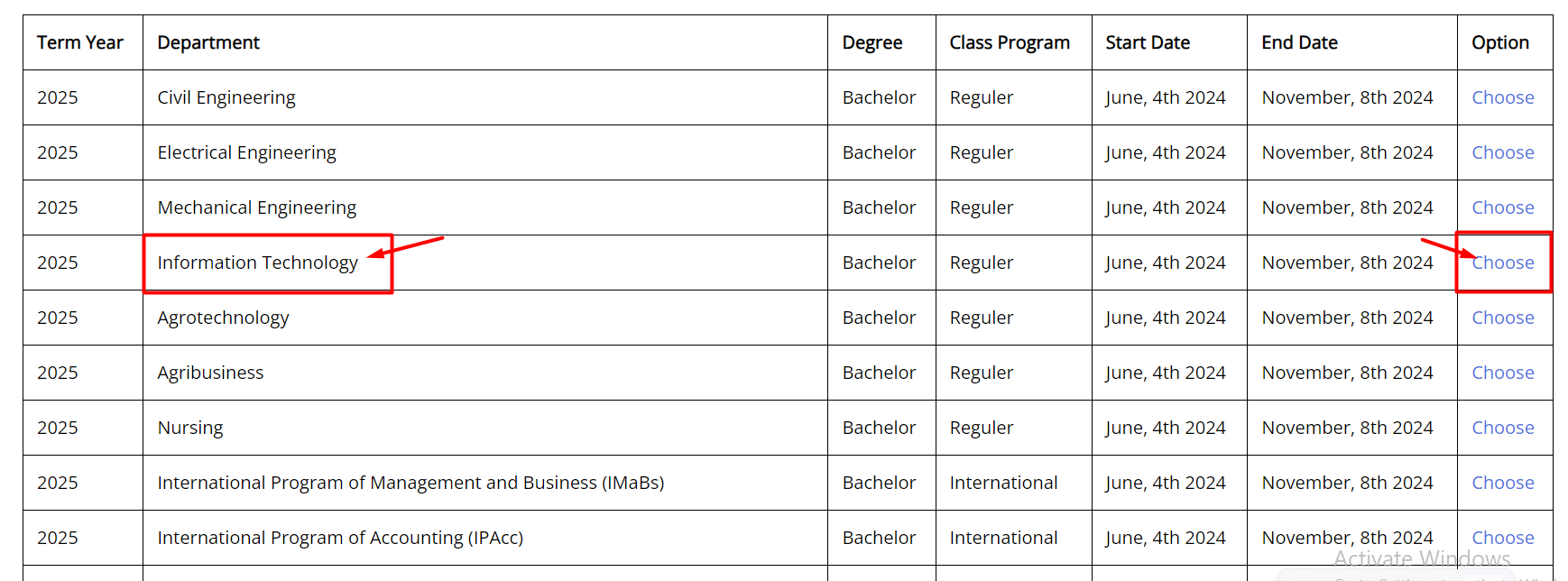
Step - 4: Next, you need to provide your full name, email, and phone number. Then, you need to click on the "Register" button. 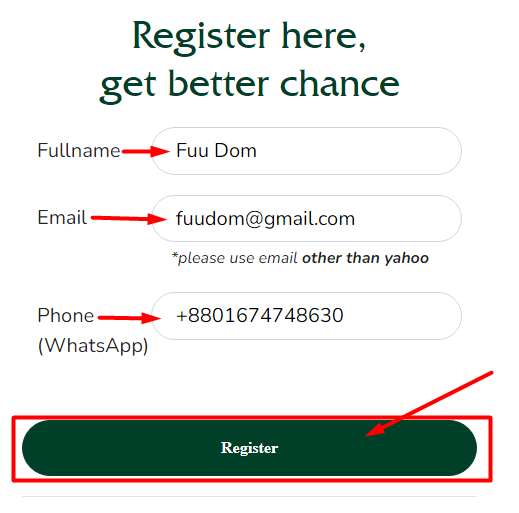
Step - 5: After registering, you will get an email at your given mail ID. There, you need to click on the "Verified Here" link. 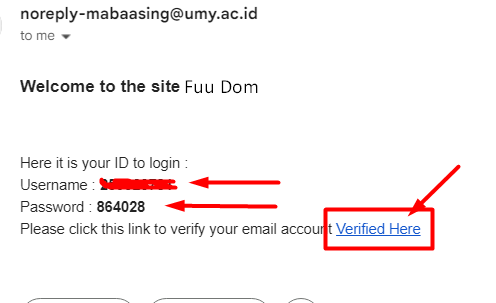
Step - 6: Next, you need to input the username and password you have gotten in the mail. Then, you need to click on the "Login" button. 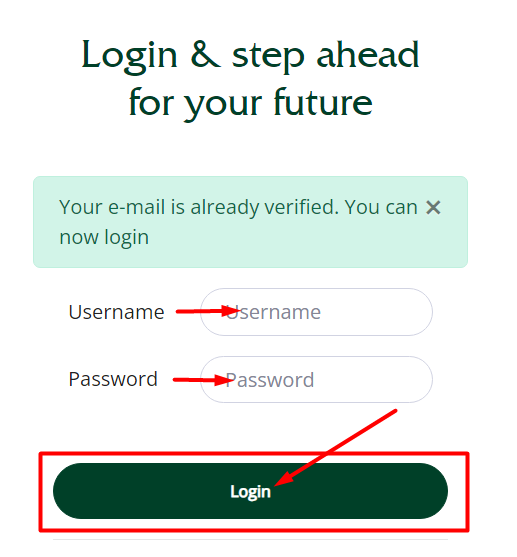
Step - 7: Next, you need to change your photo. Click on the "Change Photo" button. 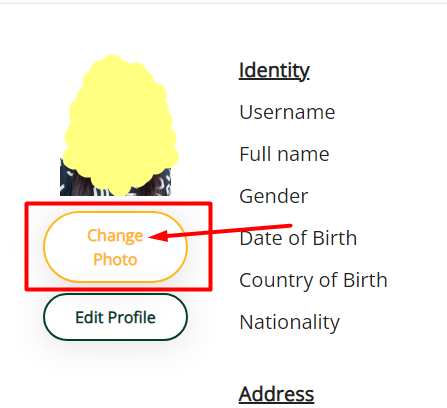
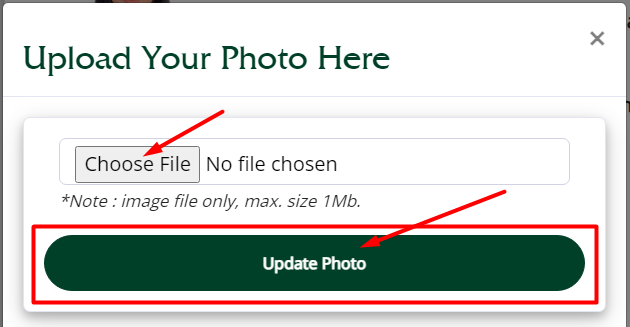
Step - 8: Next, you need to click on the "Edit Profile" button. Then, you need to provide details regarding your gender, birth date, birthplace, home address, current address, nationality, phone number, and email address. Then, you need to click on the "Save Change" button. 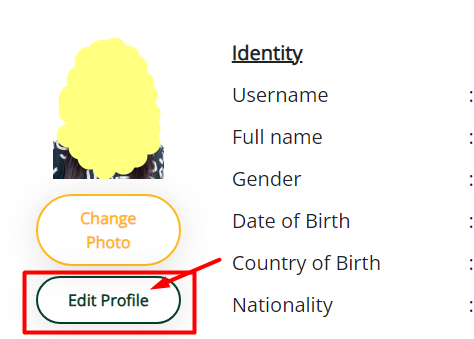
Step - 9: Next, you need to provide your passport details. You have to click on the "Edit Data Passport" button. Then, provide details of your passport number, issue country, and home country. After providing all the details, click on the "Update Passport" button.
Step - 10: Next, you need to upload a scanned passport image. For that, you need to click on the "Upload Scanned Passport" button. 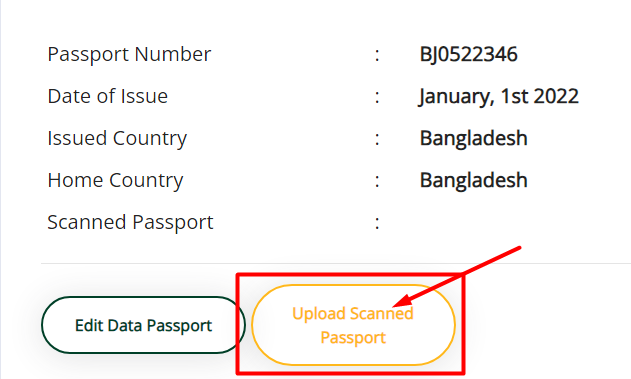
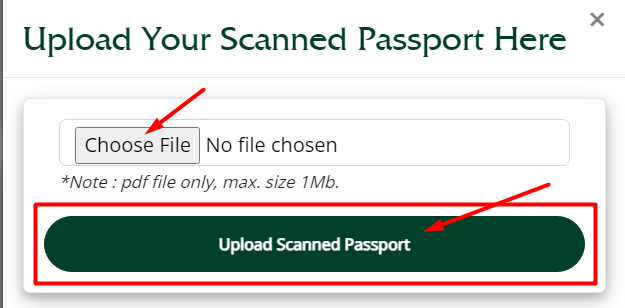
Step - 11: Next, you need to provide details of your previous study. You will need to click on the "+Add New" button. 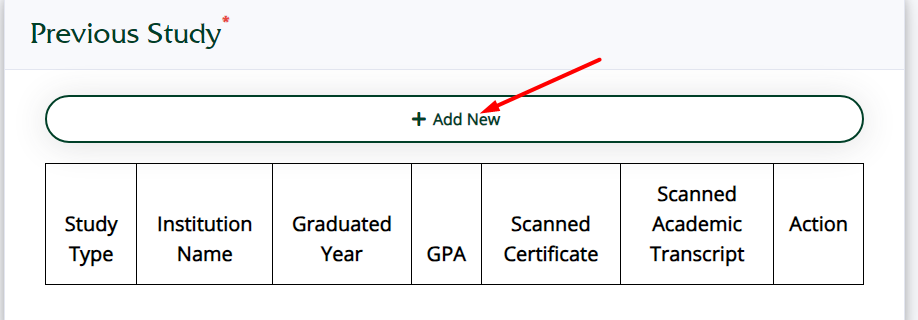
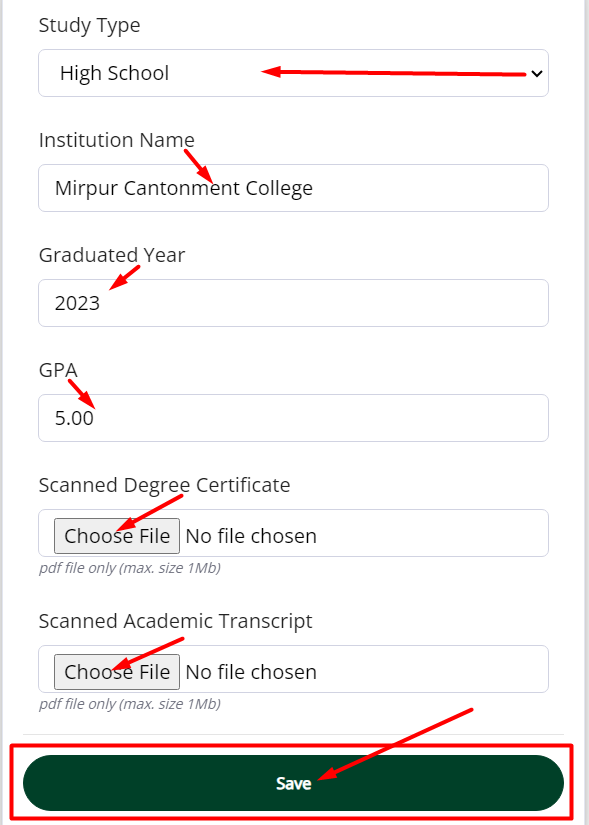
Step - 12: Next, you need to provide details of your English proficiency details. You will need to click on the "+Add New" button. 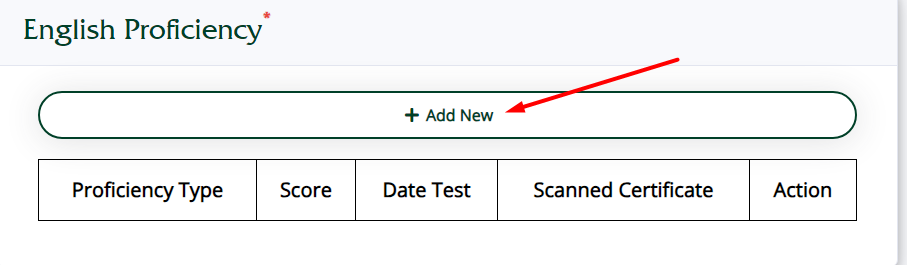
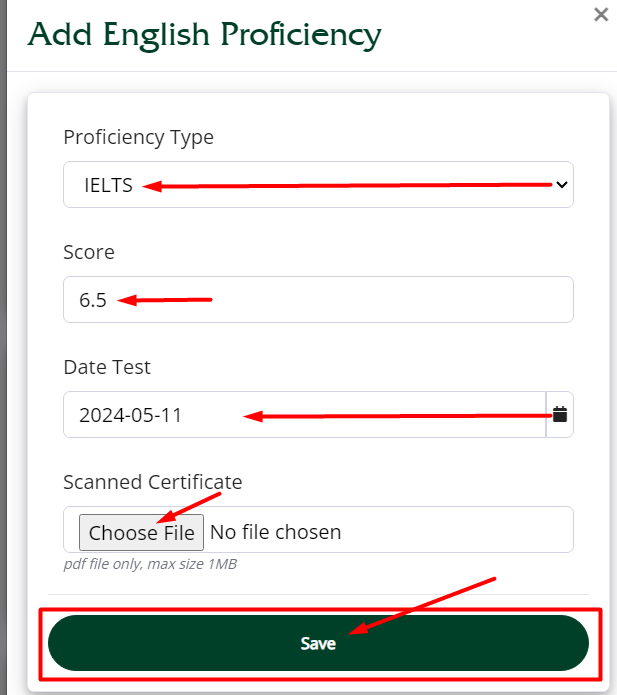
Step - 13: If you want to upload any supporting documents, you can upload them by clicking on the "+Add New" button. 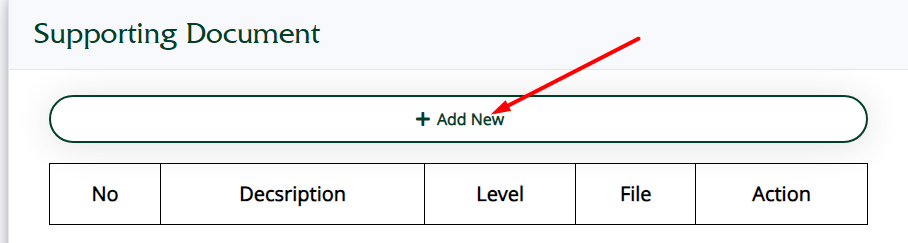
Step - 14: Here, you need to upload your research proposal and motivation letter. 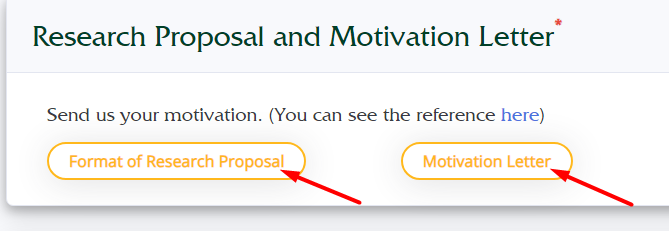
Step - 15: Next, you need to upload a recommendation letter. To do so, click on the "Recommendation Letter" button.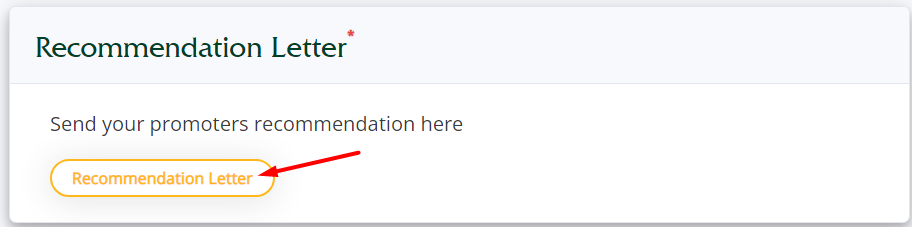
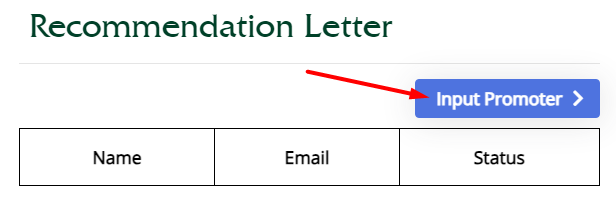
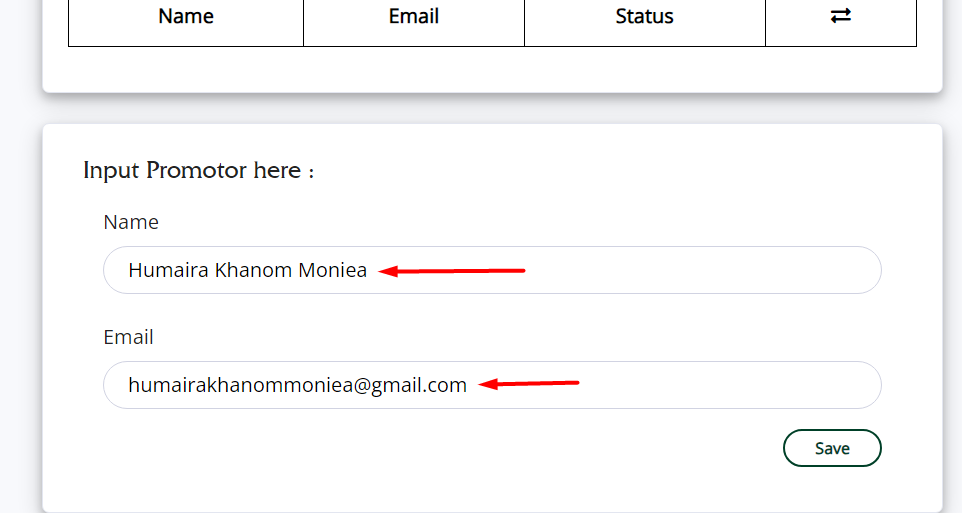
Step - 16: Lastly, you will need to select your funding type and answer whether you are in Indonesia or not. If you are confident about the details and documents you provided, you can click on the "Submit" button. By submitting this form, you have completed the data and certify that the data you entered is correct and you agree to all the rules for the selection of foreign students at UMY.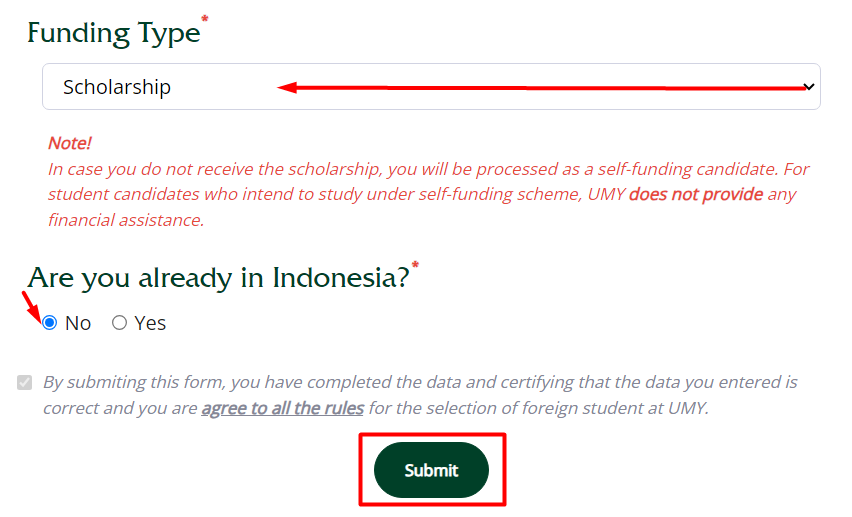
Conclusion
Universitas Muhammadiyah Yogyakarta (UMY), a private institution in Yogyakarta, Indonesia, founded on November 1, 1981, is affiliated with Muhammadiyah, a prominent Islamic organization in the country. UMY offers various undergraduate and postgraduate programs in fields such as engineering, social sciences, humanities, economics, and health sciences, emphasizing the integration of Islamic values with modern education. The university provides a fully funded scholarship program for international students, covering complete tuition fees, dormitory accommodation for one year, and a monthly allowance. Eligibility criteria include meeting specific English language proficiency levels, with waivers for those from English-speaking countries or who have previously studied in English. Please follow the step-by-step application process to grab this opportunity. If you successfully submit the application, the authorities will review your application and notify you through email about the result. You can also mail them for further queries.