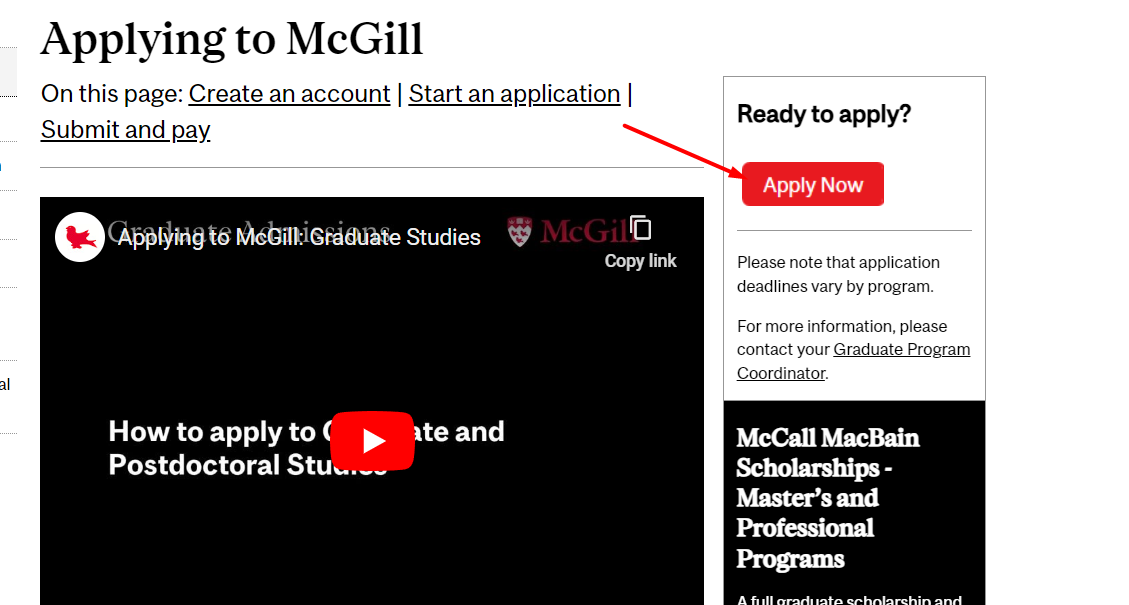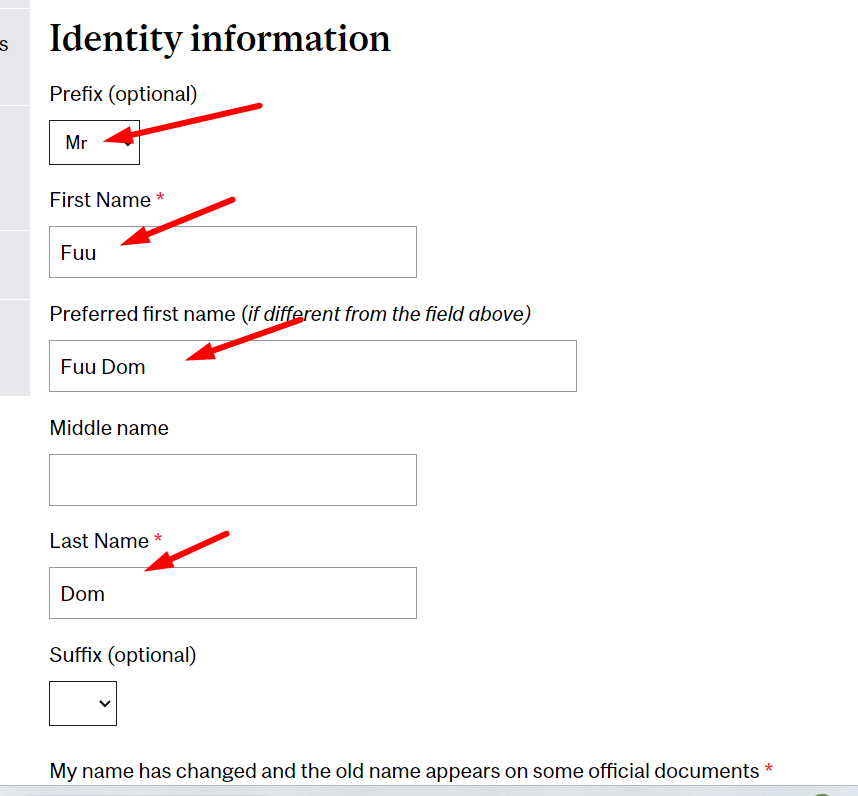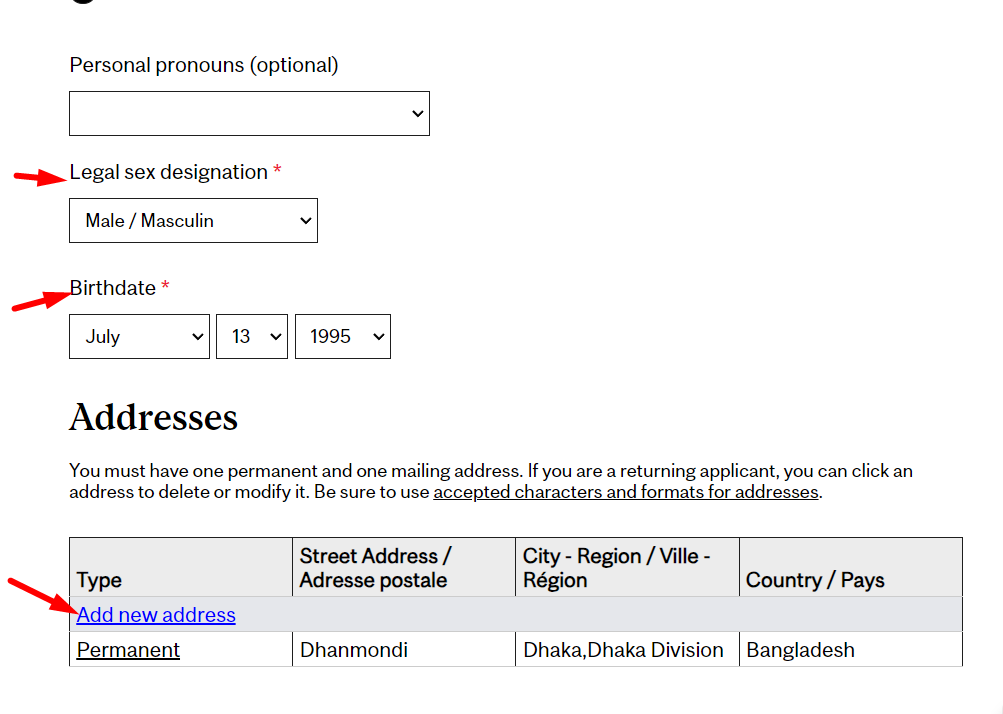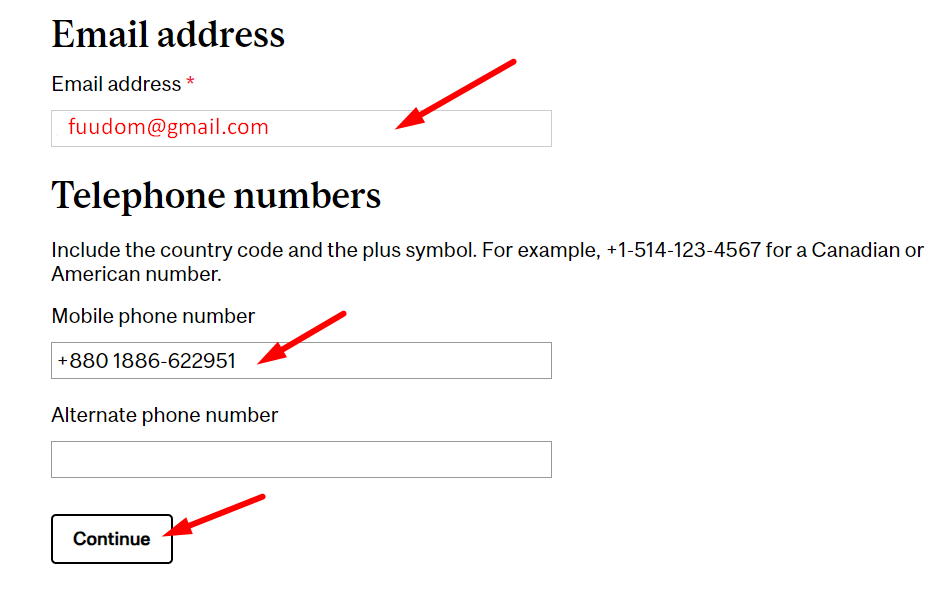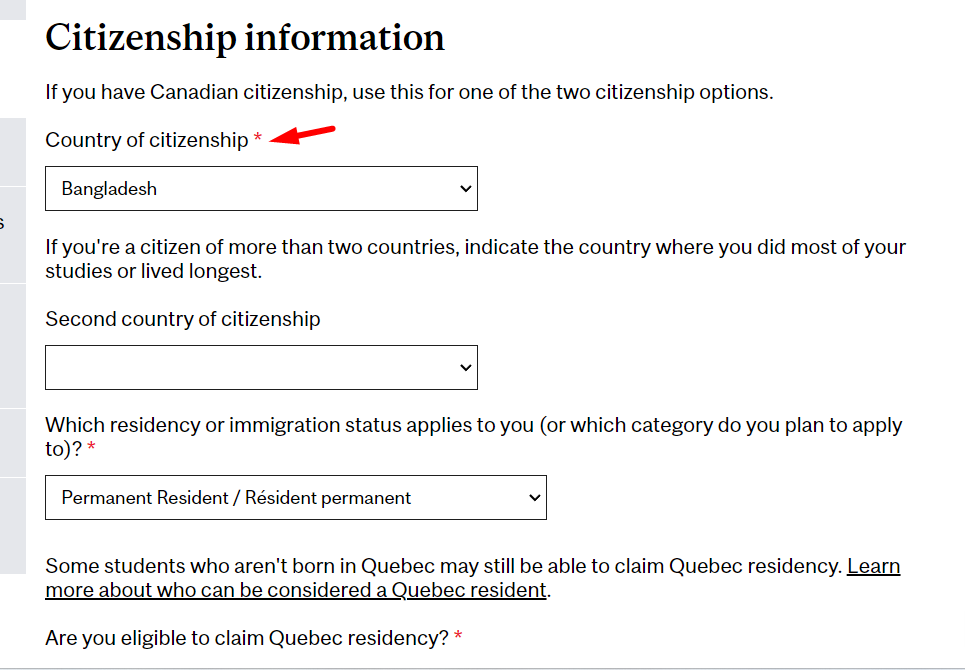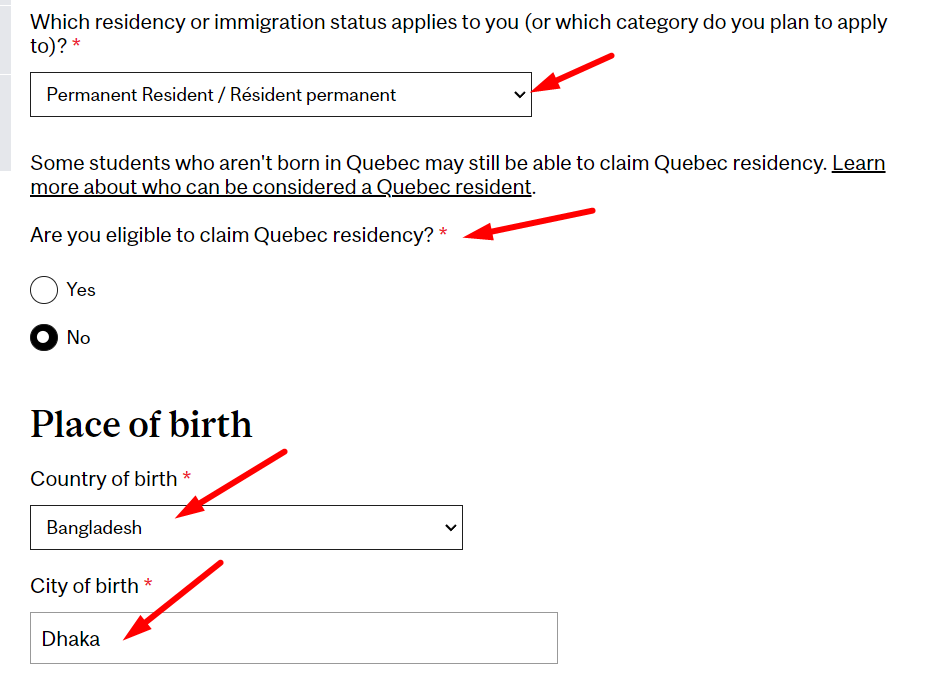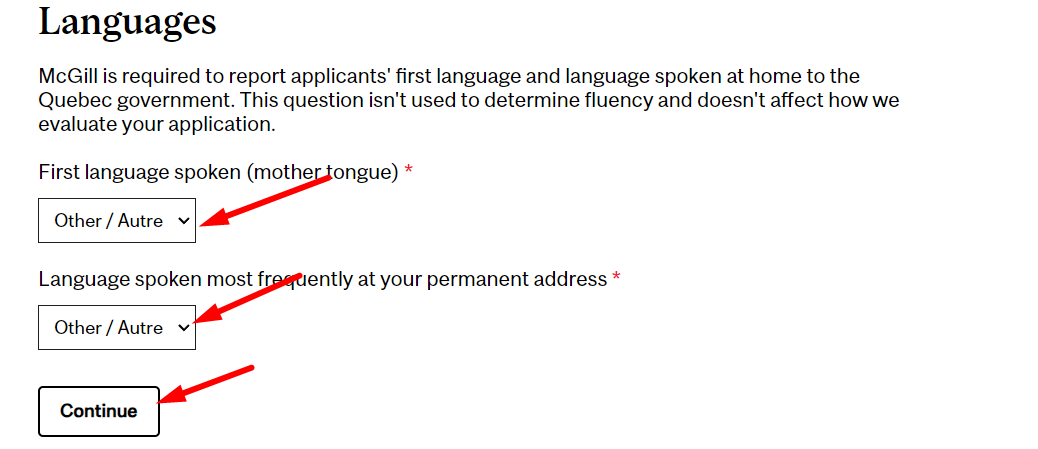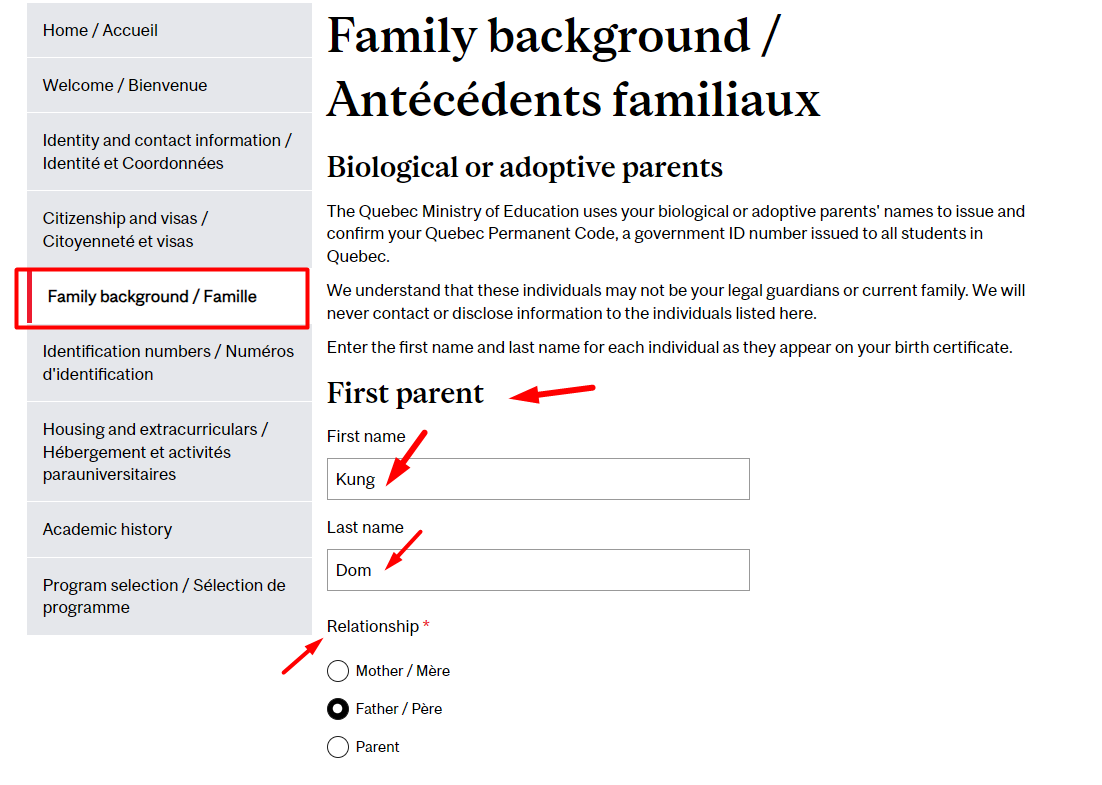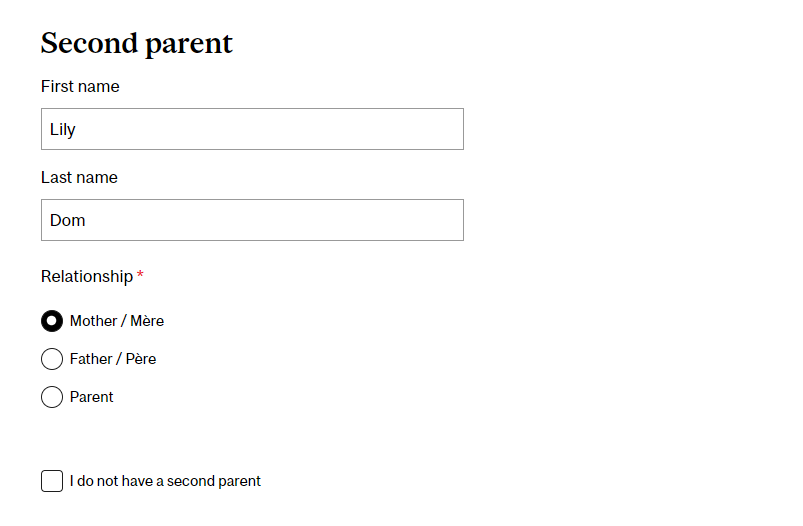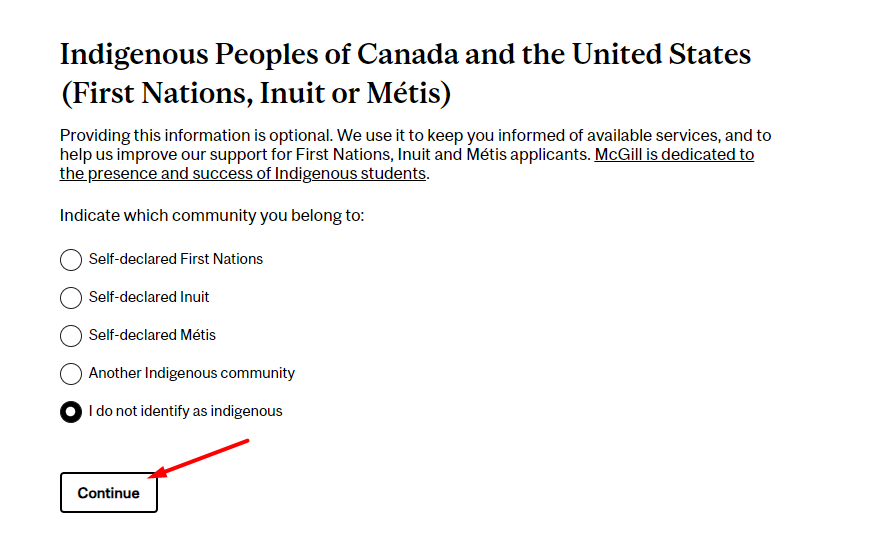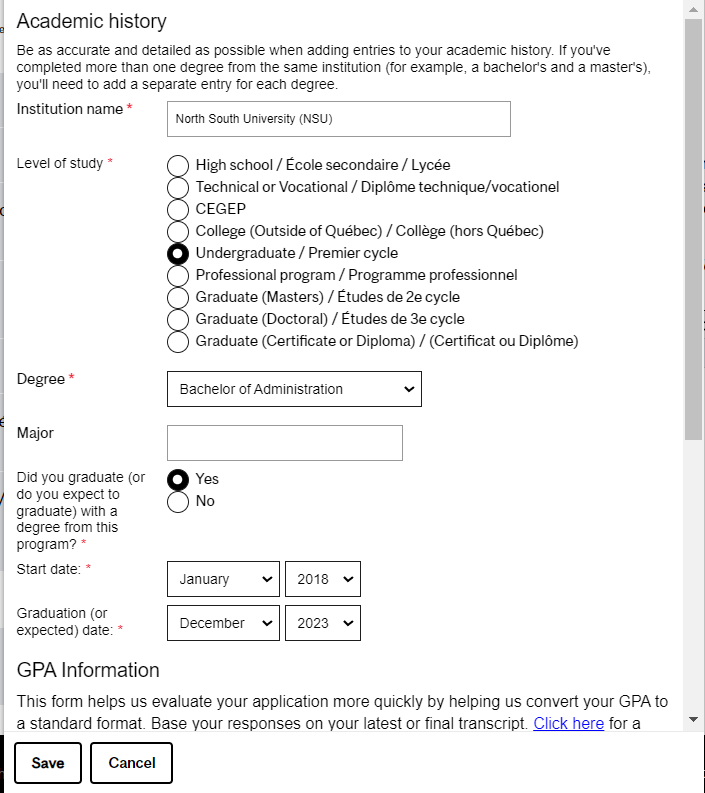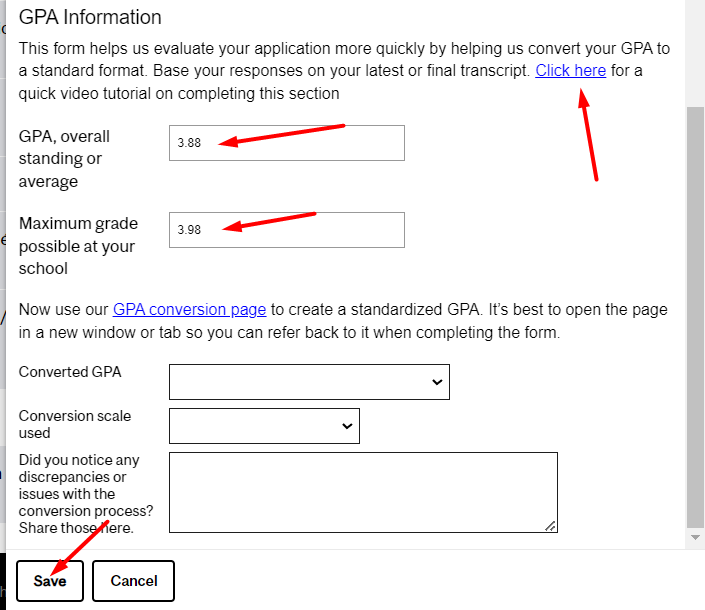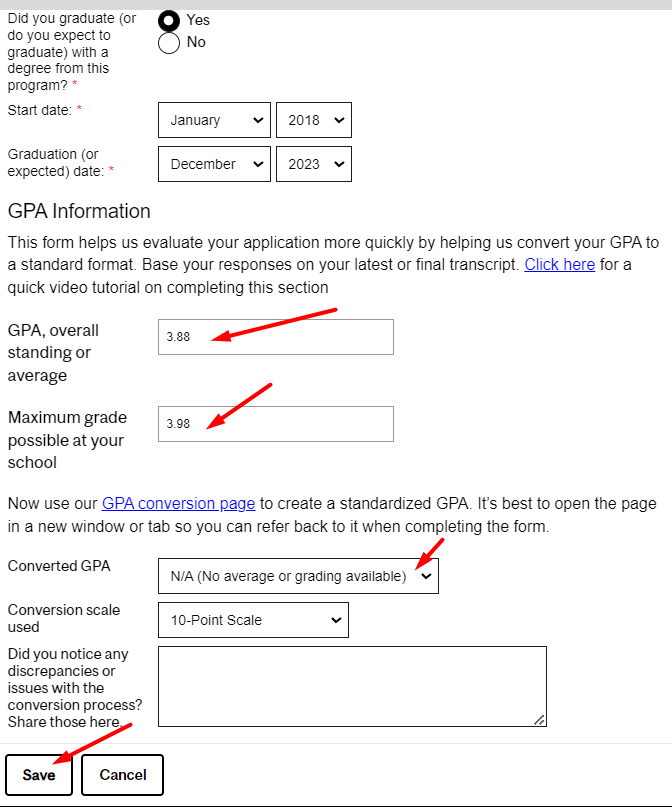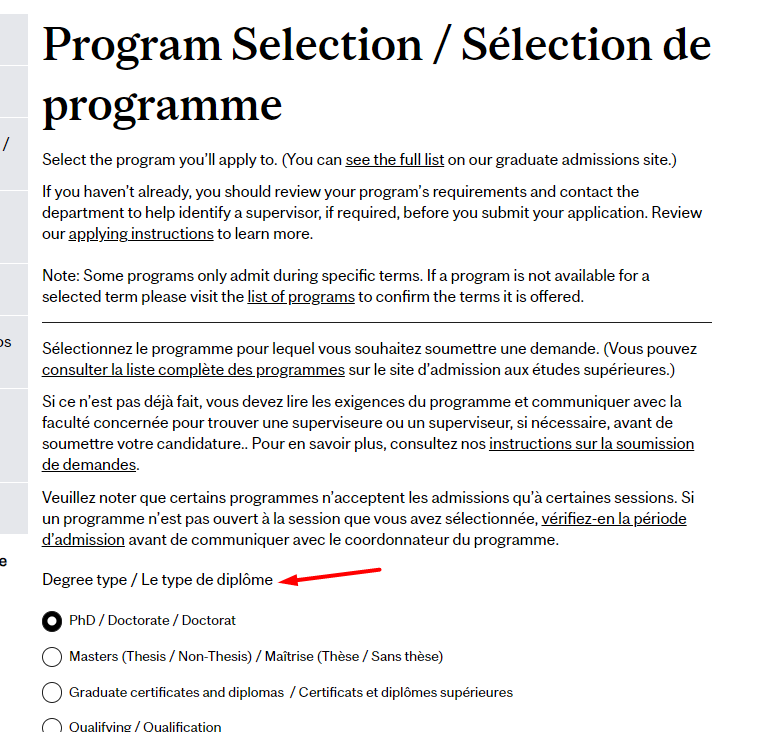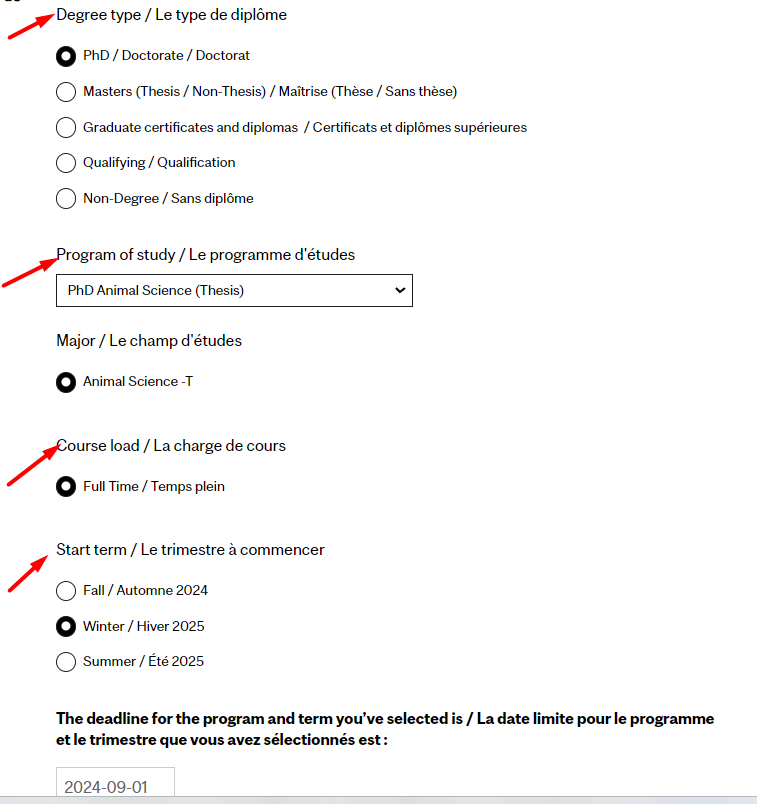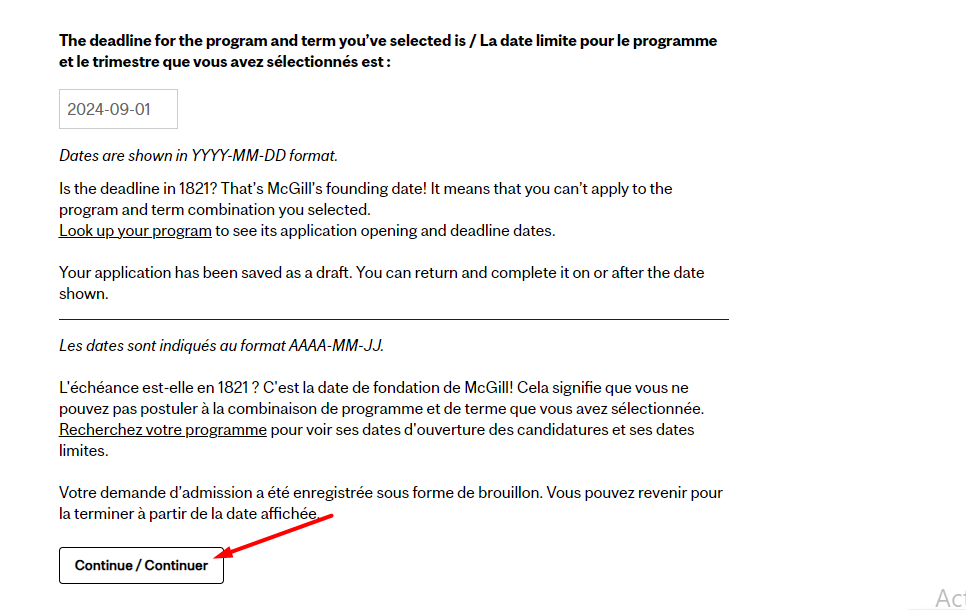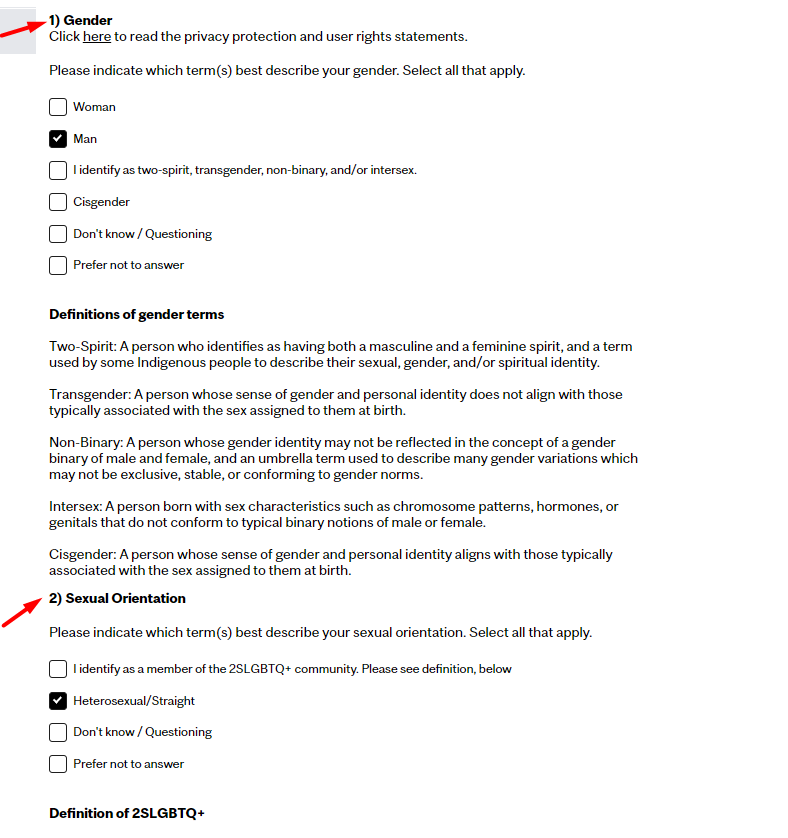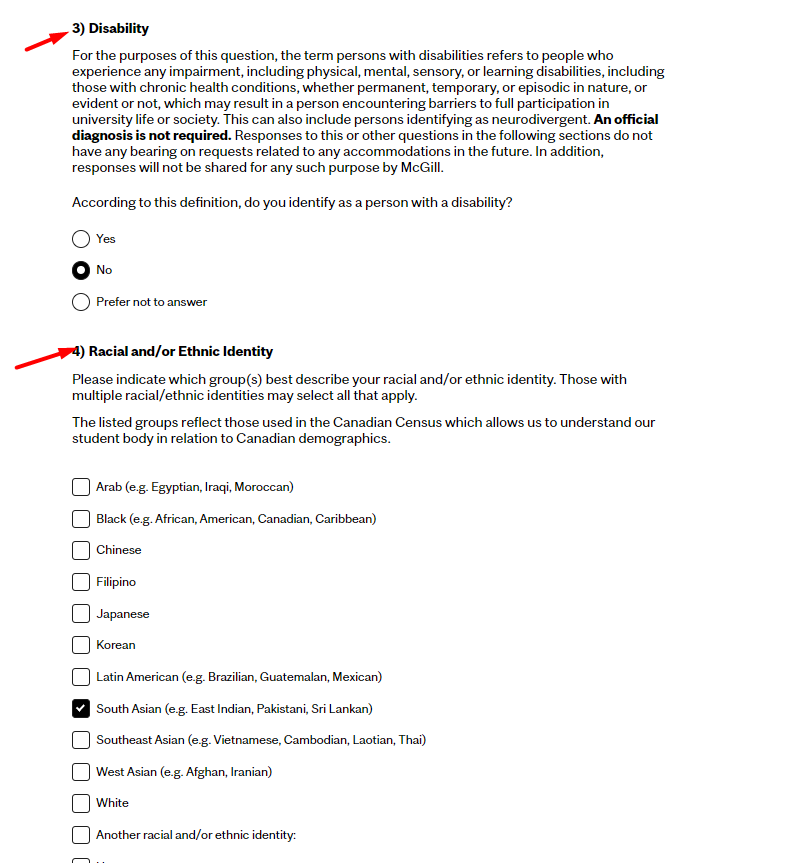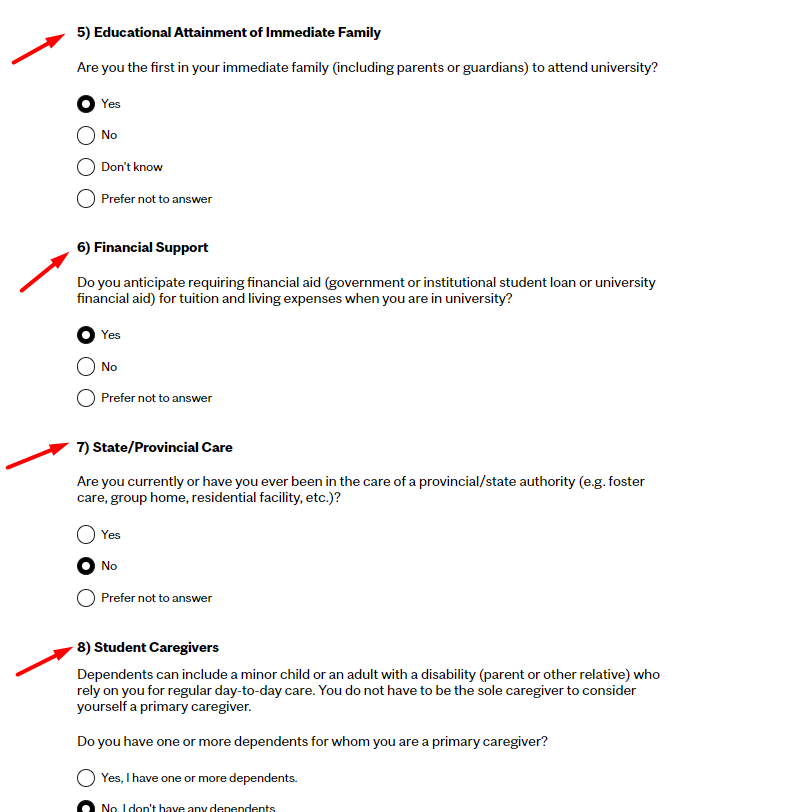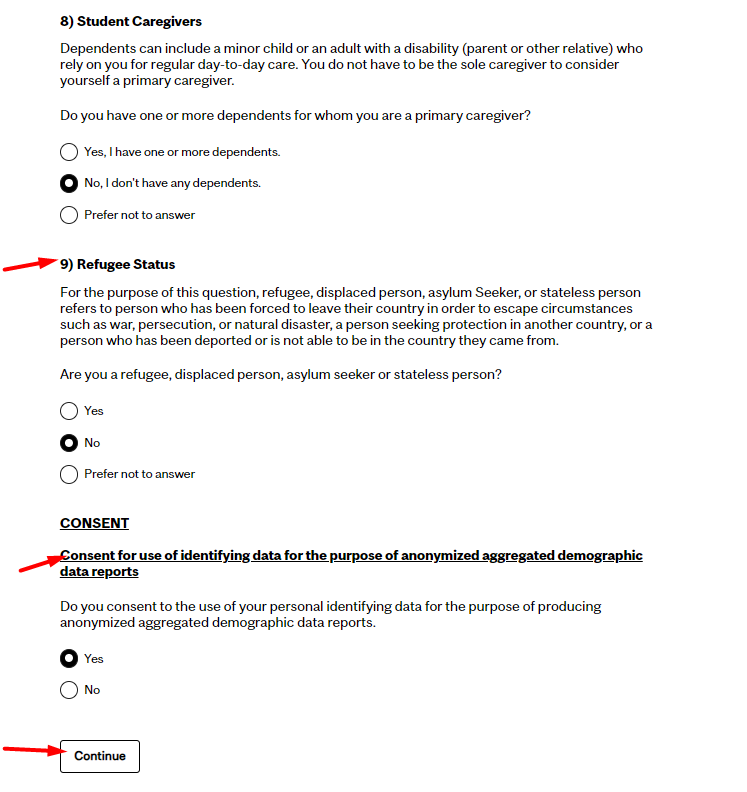How to Apply for McGill University Scholarships in Canada | Step-by-Step Process
Shamima Khatun
24 May 2024
248 views
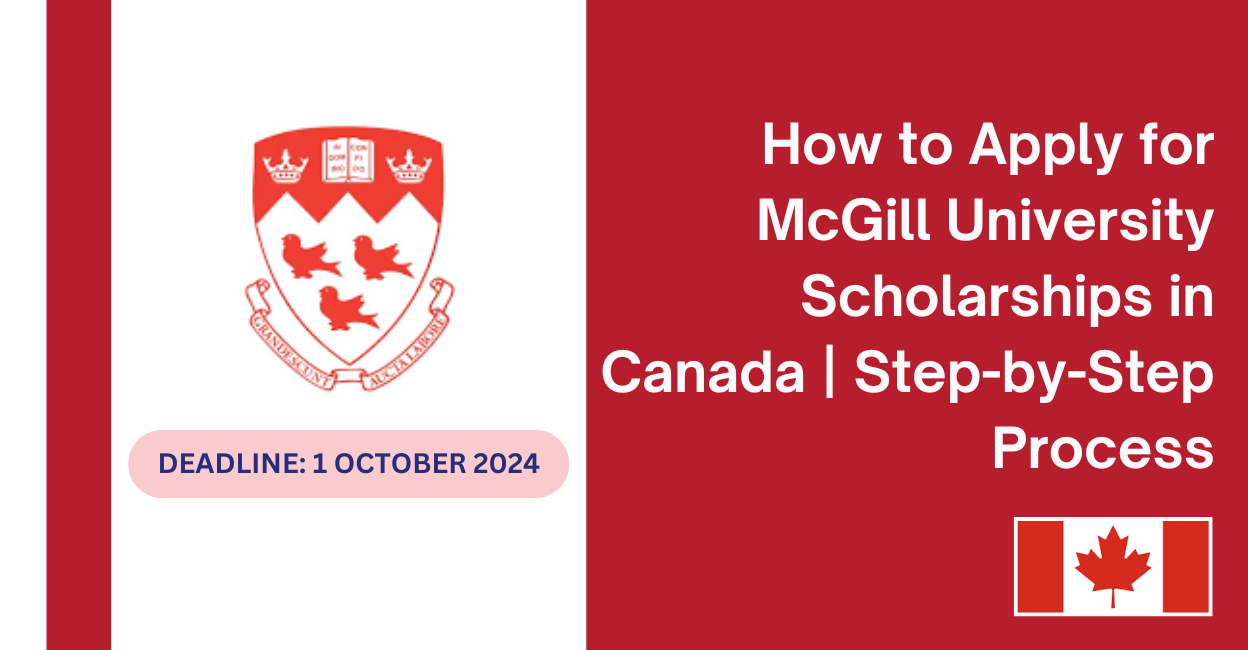
McGill offers a fully funded scholarship to pursue their Masters and PhD Degree. This is the most prestigious opportunity for most talented students to become their dreams true by Studying Free in Canada. The scholarship is available for academic session of 2024-2025.
Almost all academic fields and majors are available at McGill University for international applicants to pursue their Postgraduate Degree programs. McGill University is providing 60 Fully Funded Scholarships and 20 Partial Funded Scholarships to students who want to enrolled in the university at Graduate Level.
McGill University was established in 1821 and is a public research university in Montreal, Quebec, Canada. More than 40,000 National and International Students currently studying in the university. McGill offers over 300 programs in 12 faculties and schools. QS university rankings has ranked this university at 31st in the world. The university is also the Number #1 universities in Medical Doctoral Fields.
Please check the eligibility criteria. If you are perfect candidate according to the eligibility criteria, please follow the step-by-step process to apply for this scholarship.
Eligibility
The eligibility criteria for the Fully Funded McGill University Scholarships in Canada are stated below:
- Students from all over the world can apply for the scholarship
- Bachelor’s degree (or its equivalent recognized by McGill University) in a subject closely related to the subject selected for graduate work.
- Unless otherwise noted, the Master’s program at McGill requires the completion of a four-year degree in the relevant field at a recognized institution. Completion of a master’s degree in a relevant field at a recognized institution is required for admission to a doctorate degree.
- The minimum overall grade point average (CGPA) in the last two years of the full-time study is 3.0 out of a possible 4.0, or 3.2 out of 4.0 grade point average (GPA). However, some areas require higher CGPA for admission. Consult your program requirements for details.
- Your credentials will be equivalent to a McGill University degree. Please see the Degree Equality page for more information.
- Proficiency in English: The main language of instruction at McGill is English. You can arrange to write dissertations, exams or essays in French, except in cases where English language knowledge is one of the objectives of the course. Before enrolling, you may need to demonstrate an appropriate level of proficiency in English
Benefits
The benefits Fully Funded McGill University Scholarships in Canada are:
- Tuition fees for the full normal period.
- $2,000 CAD / Month stipend will be provided.
- Relocation grants for relocation to Montreal.
Step-by-Step Application Process
Step - 1: Visit the Official Website.
Step - 2: Click on Apply Now button.
Step - 3: Click here to access to the portal. 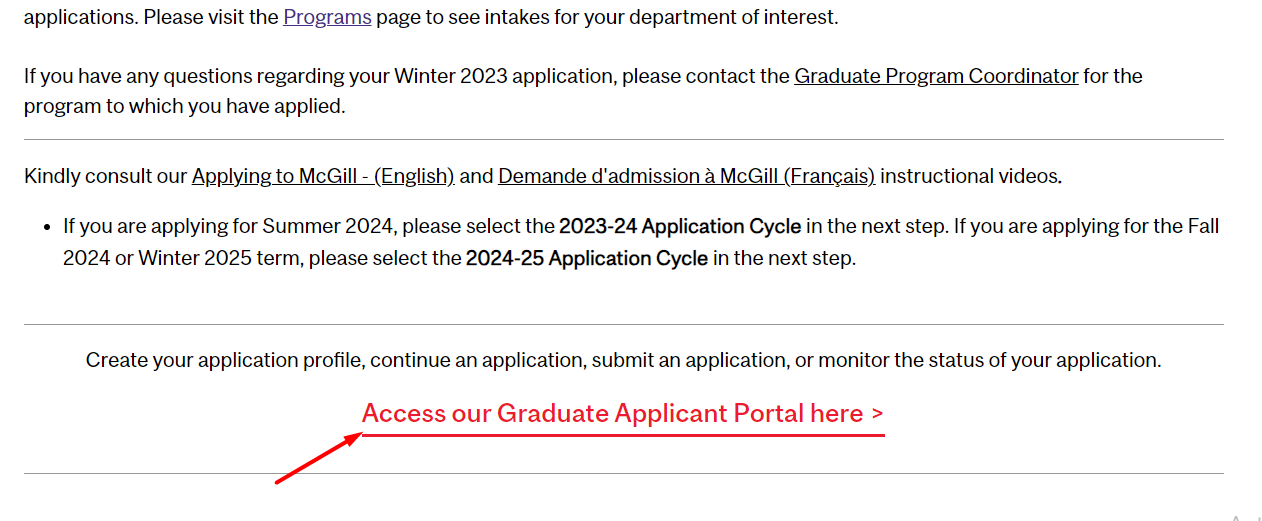
Step - 4: Click on the create account link. 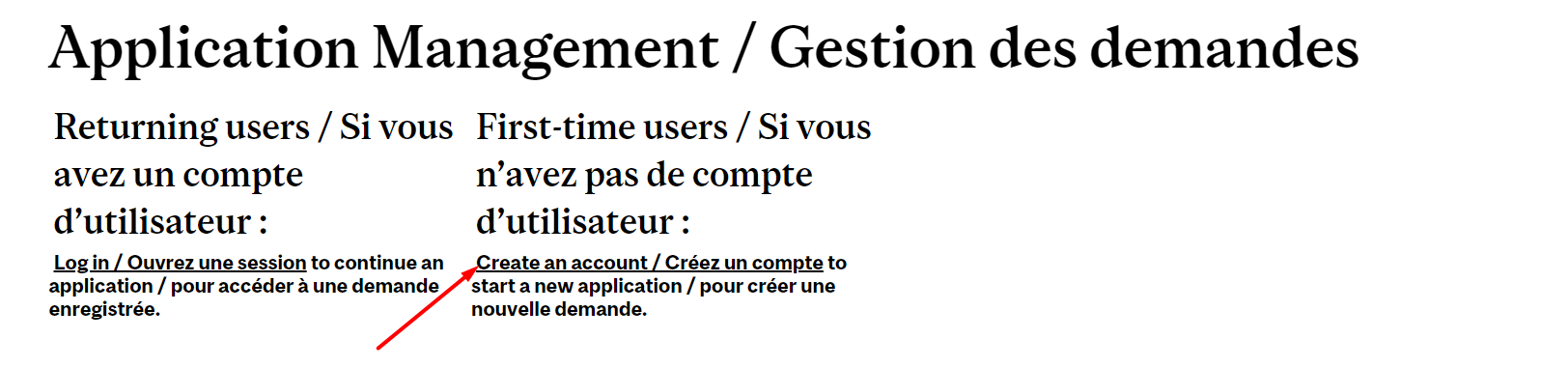
Step - 5: Provide your First Name, Last Name, Email, and Birth date. Then click on the continue button.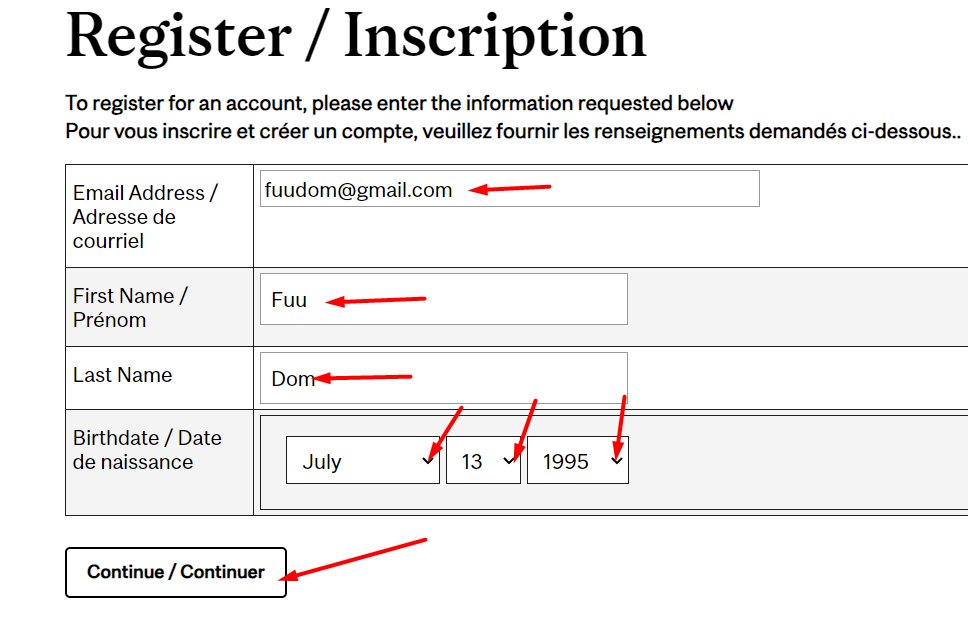
Step - 6: You will get a mail at your given Email ID. Click on the Activation button and then put the temporary pin. Then you need to set your password and login. 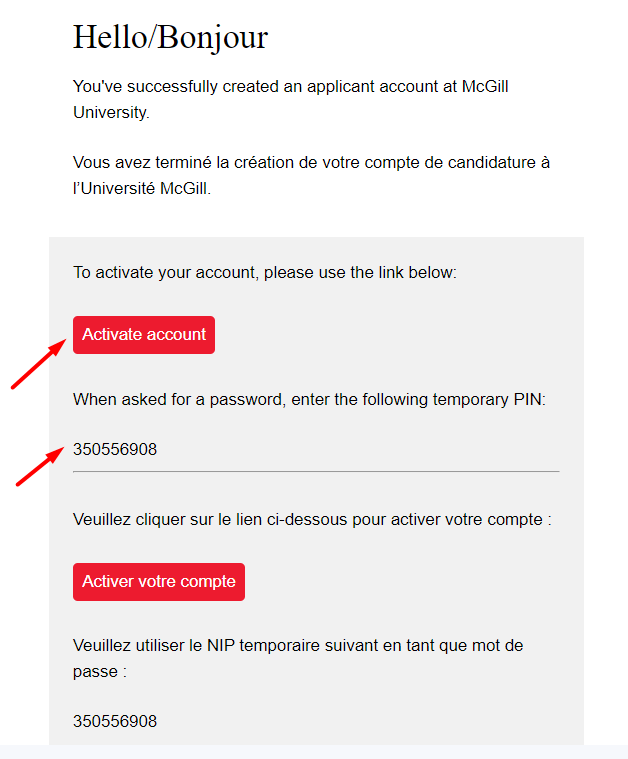
Step - 7: Then you need to login with your password.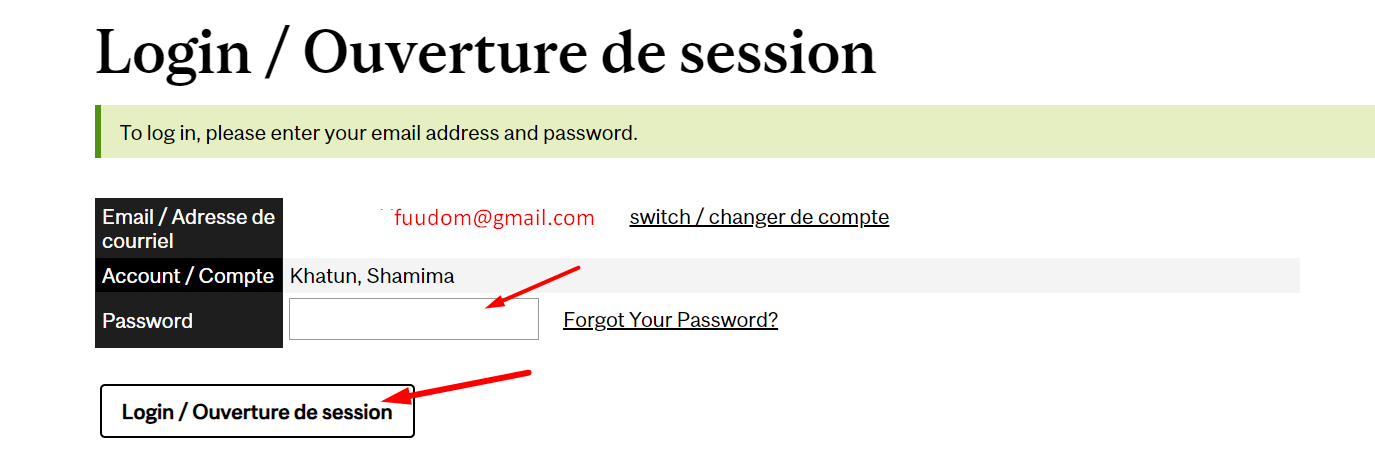
Step - 8: Click on Start New Application. 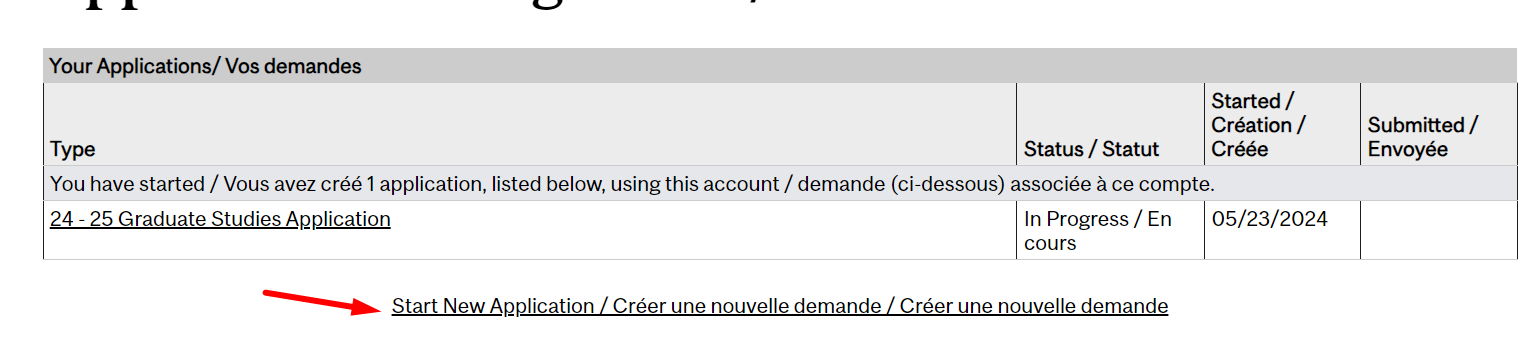
Step - 9: Select you Application Type. Then select your preferred program. After selection click in Create Application. 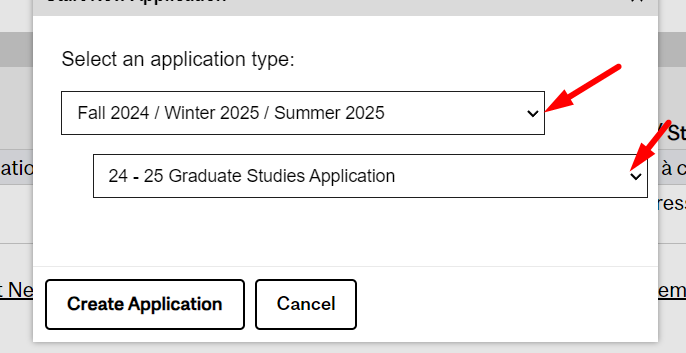
Step - 10: Next click on your selected program. 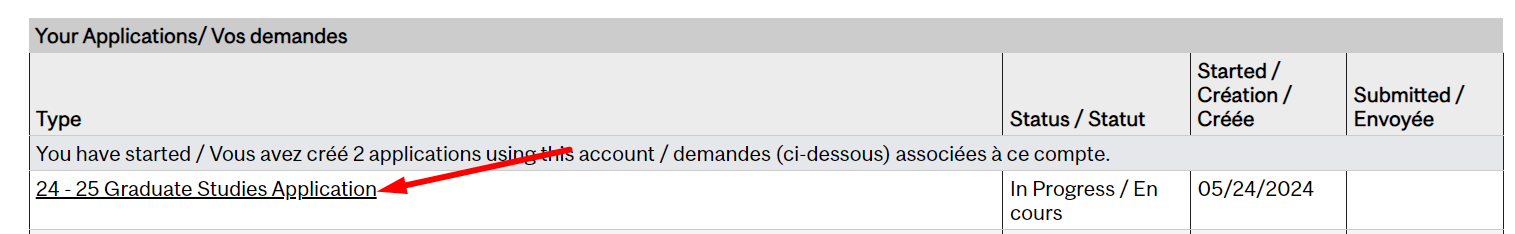
Step - 11: Next click on open Application. 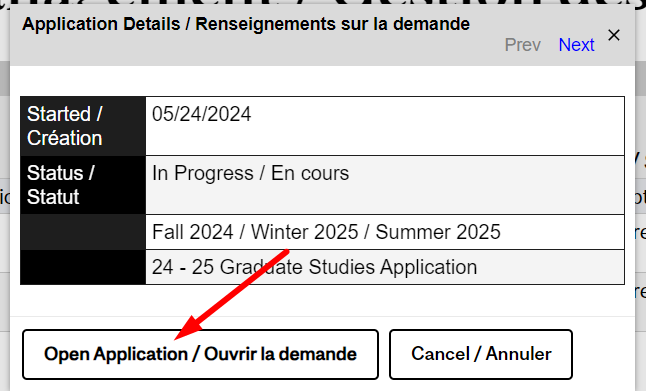
Step - 12: Next select your preferred language. 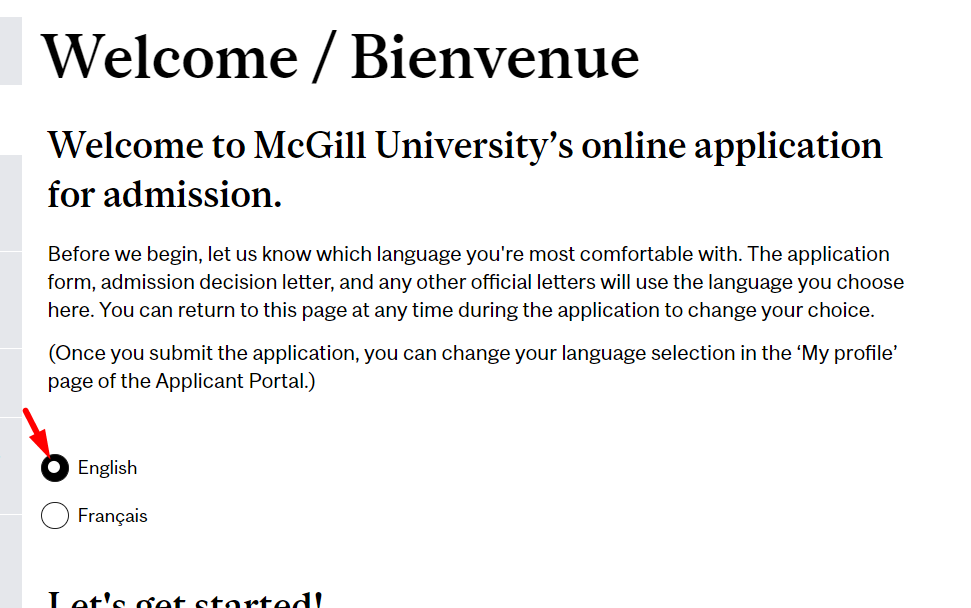
Step - 13: Then click on Continue button at the below of the same page. 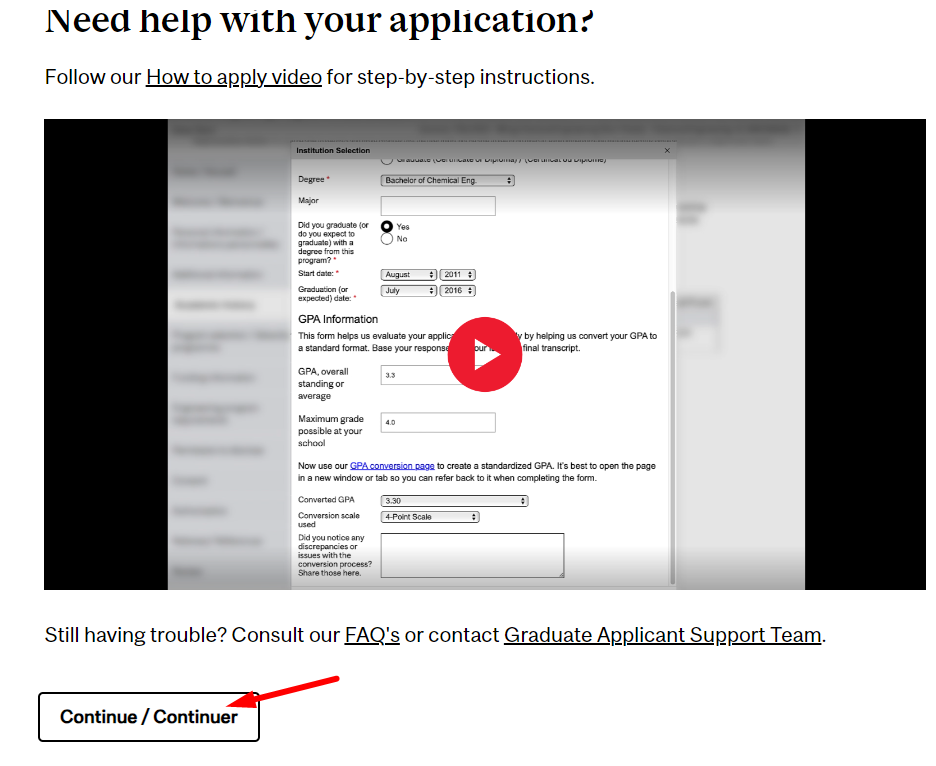
Step - 14: Next you need to provide your Identity details, Address, and contact information. After providing all the information, click on the Continue button.
Step - 15: Next you need to provide details about your citizenship, language, and birth city information. After providing all the information, click on the Continue button.
Step - 16: Next you need to provide your family details. After providing all the information, click on the Continue button.
Step - 17: If you have McGill & Quebec ID, then answer these questions show in the image below. After answering, click on the Continue button. 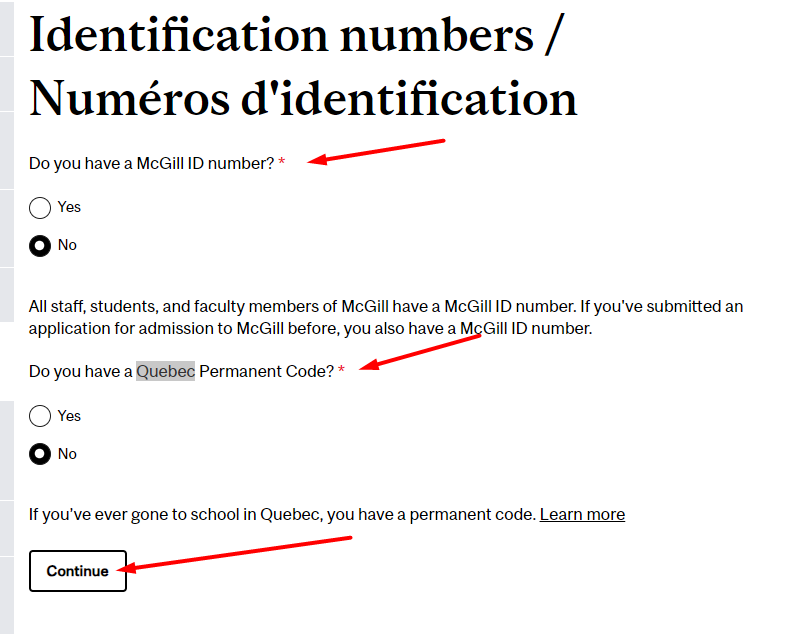
Step - 18: If you want have accommodation, then click on Yes button. Afterward, click on Continue button. 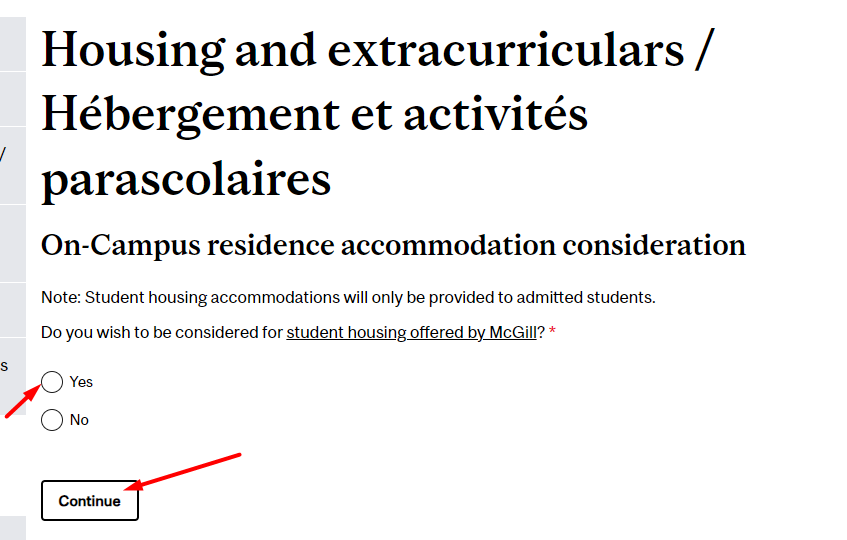
Step - 19: Next you need to provide your Academic History. Click on Add New. 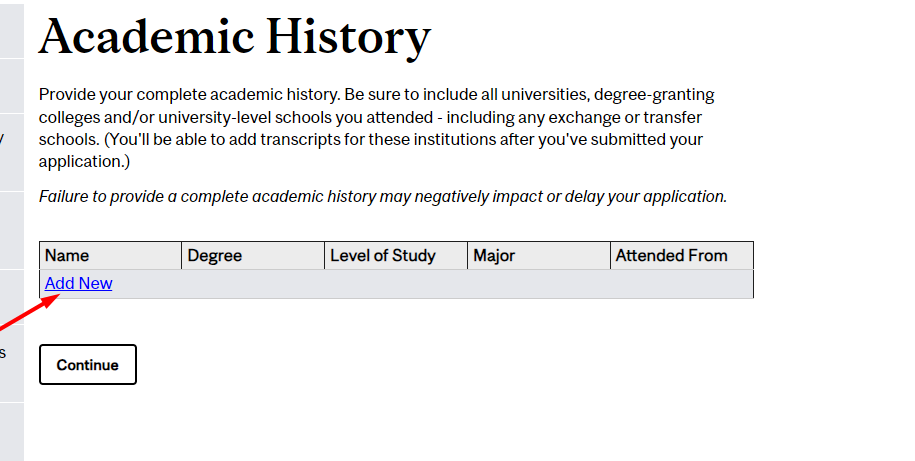
After saving click on the Continue button. 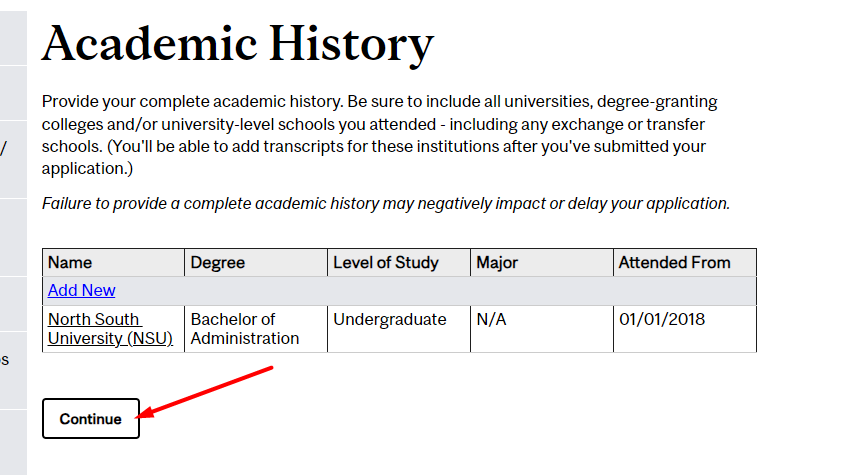
Step - 20: Next you need select your preferred program. After the Selecting all the required information, click on the Continue Button.
Step - 21: Then you need to answer question regarding your funding information. After answering all the questions, click on the Continue button. 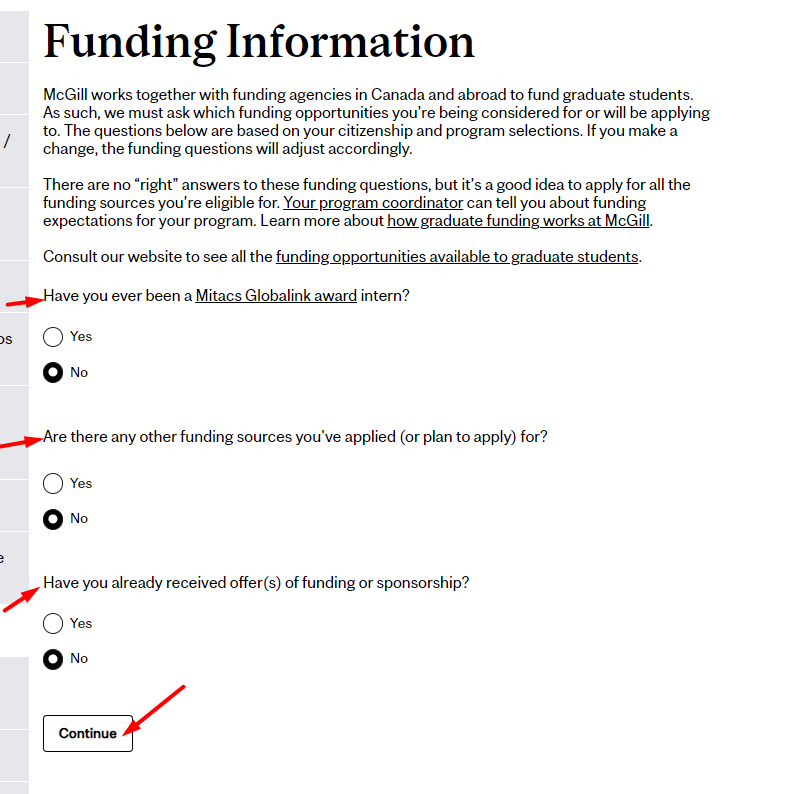
Step - 22: Next you need add names of your professor for your PhD degree. Then click on the continue button. 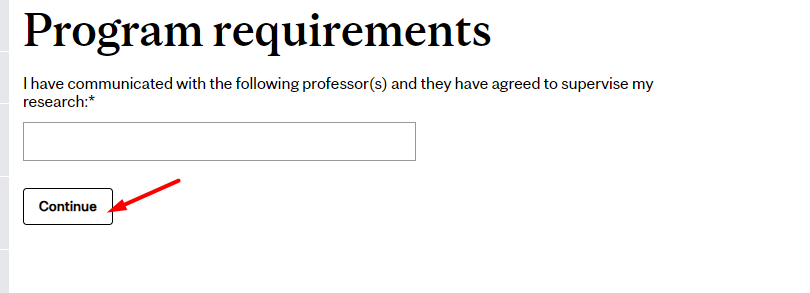
Step - 23: If you want to authorize someone else to access information about your application, then click on Yes button and provide Last Name, First name of that person, and relationship details. Then click on the Continue button. 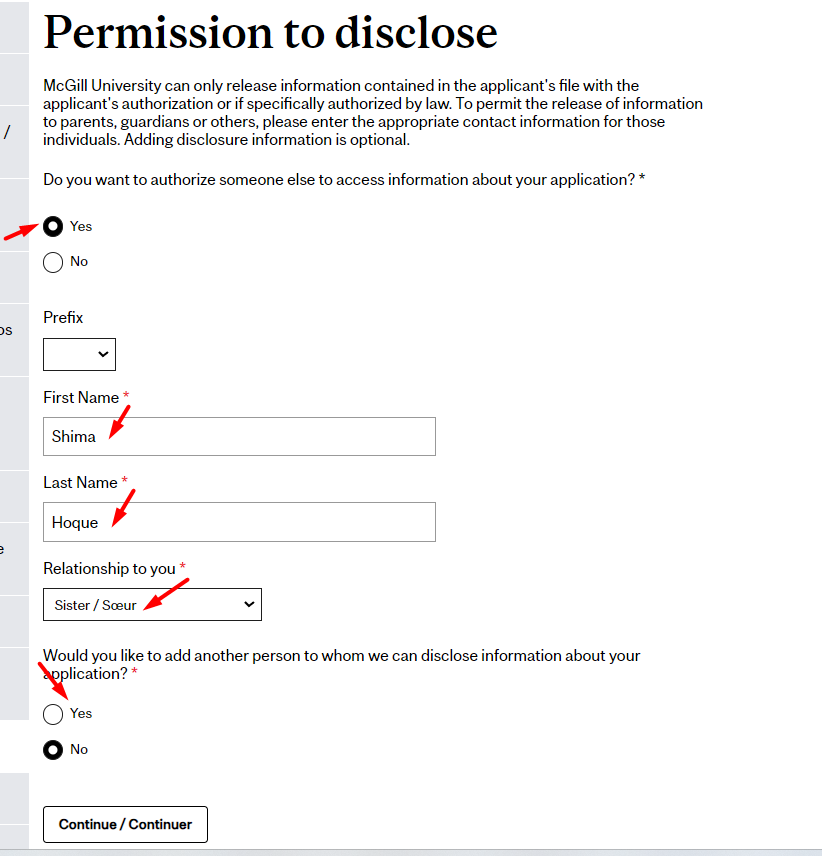
Step - 24: Next you need to reed carefully and provide your consent by clicking on the Tik box. Then click on the Continue button. 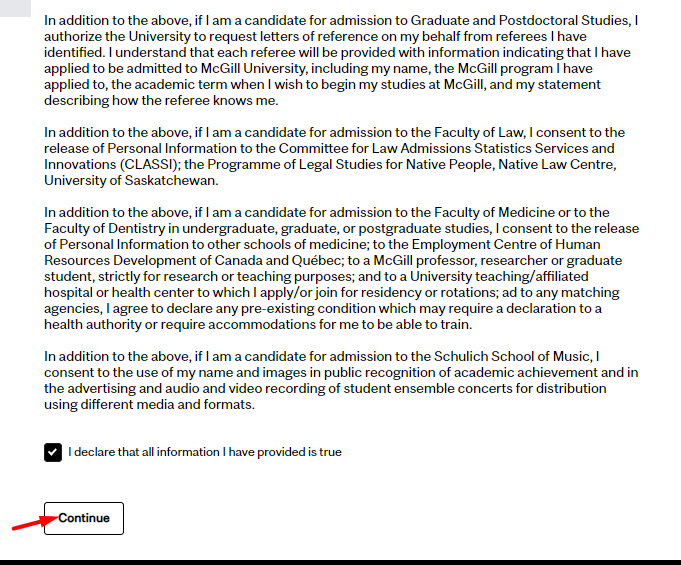
Step - 25: Next you need to tik on the Agree box, to provide Authorization to the university to collect information and store. 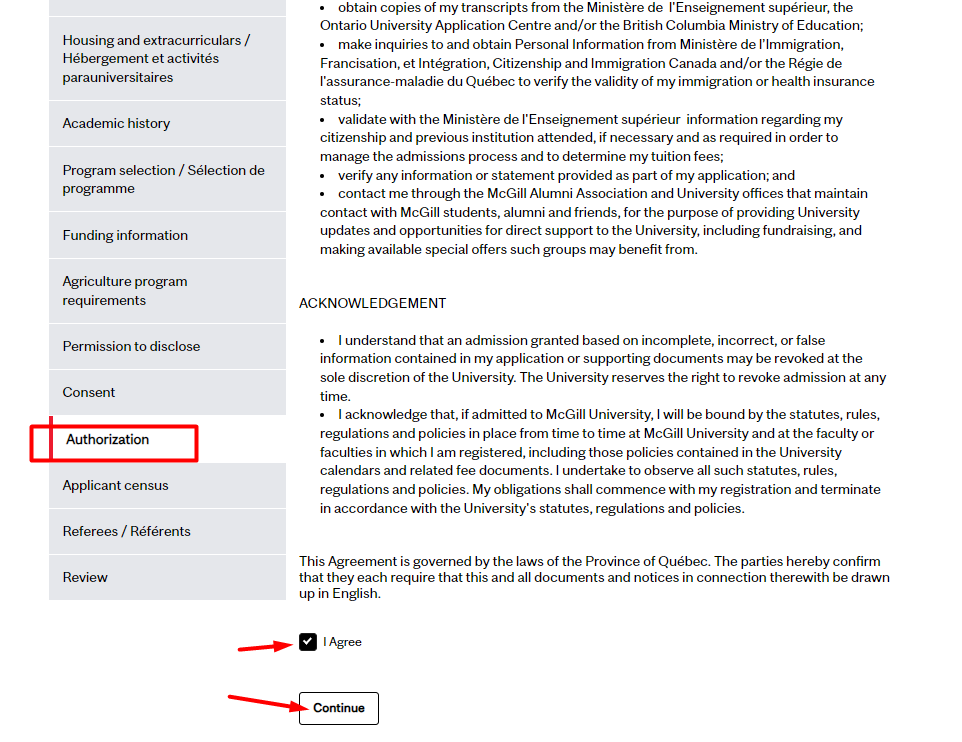
Step - 26: Next you need to fill-out a form containing information like Gender, Sexual Orientation, Disability, Ethnicity, etc. You need to give your consent, so that the university can store these info of you. Afterward, click on the Continue Button.
Step - 27: Next you need add details of your Referees. Click on Add New Referee. 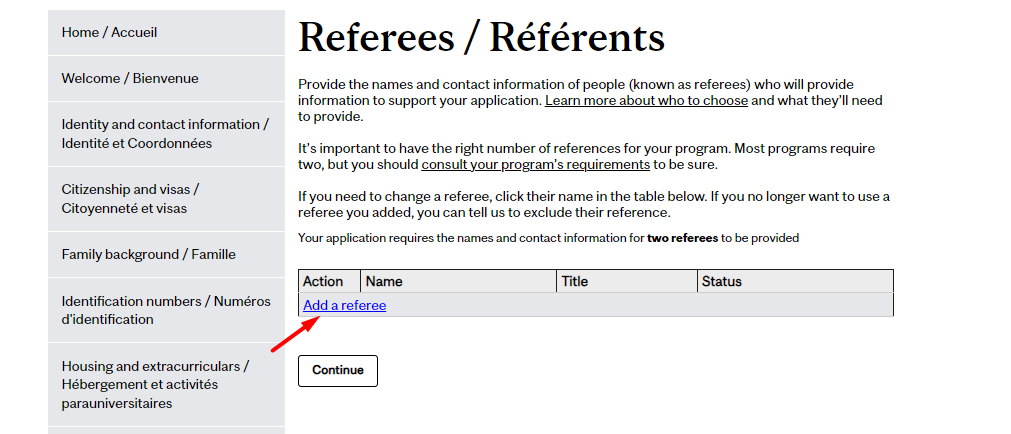
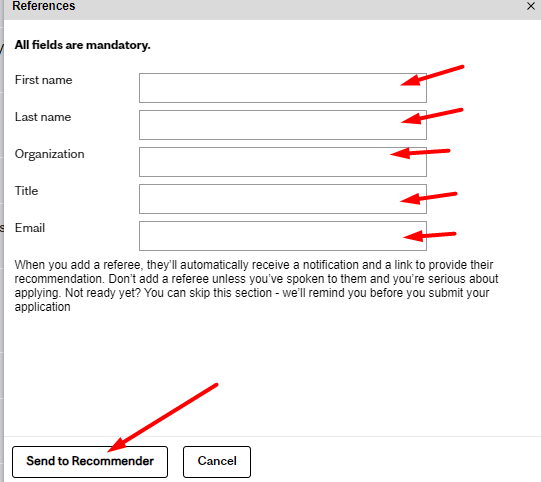
Step - 28: Next you need to Review all your provided information. If everything is provide you will get to see a submit button. If you are confident regarding your information, then click on the Submit button. Afterward your application will be submitted.
Conclusion
Please follow the step-by-step application process to grab this opportunity. If you are successfully submit the application, the authorities will review your application and notify you through email about the result. You can also mail them for further queries.